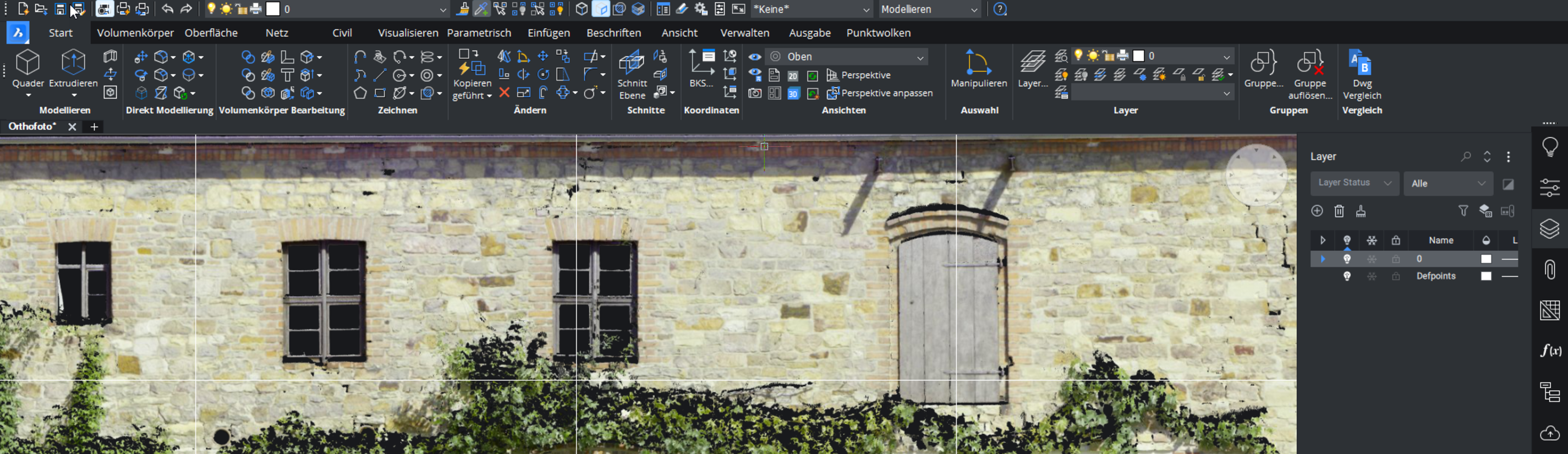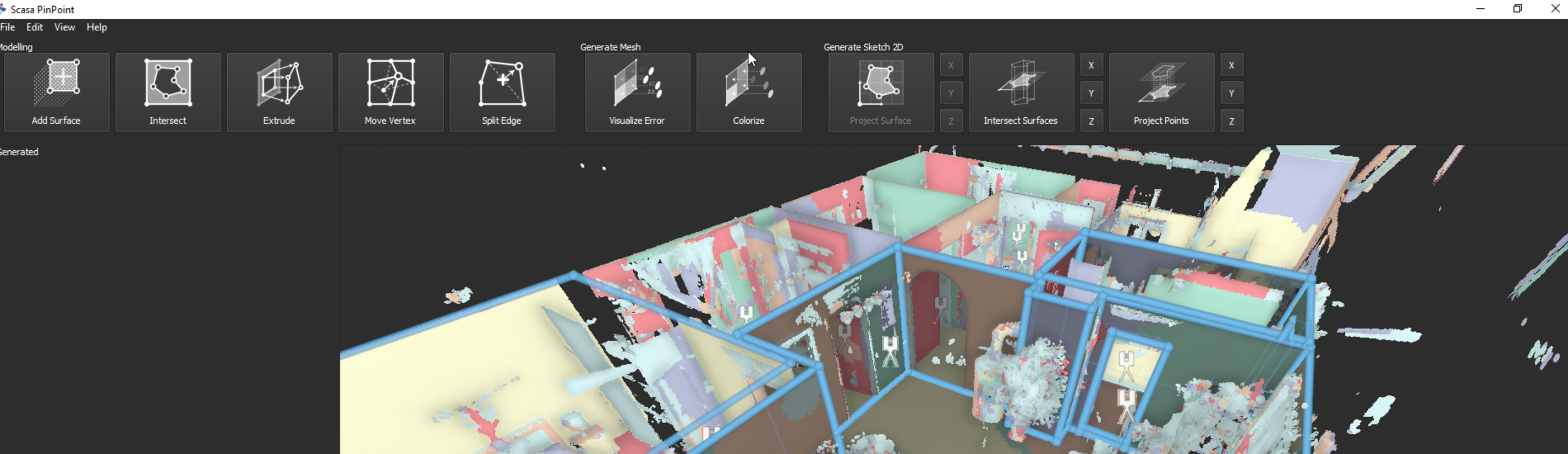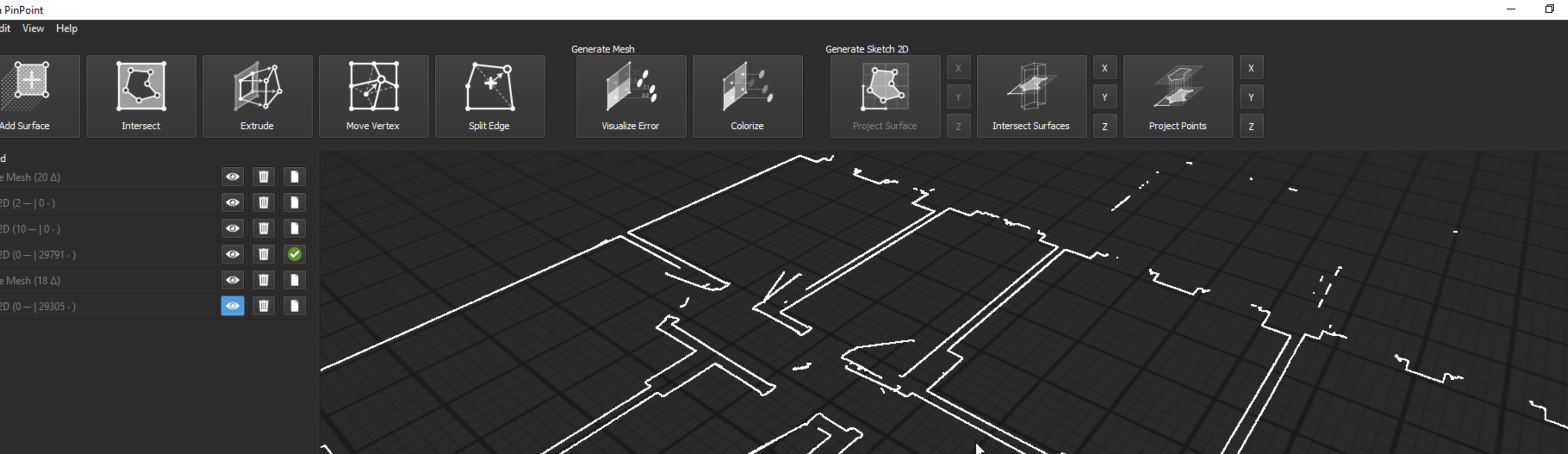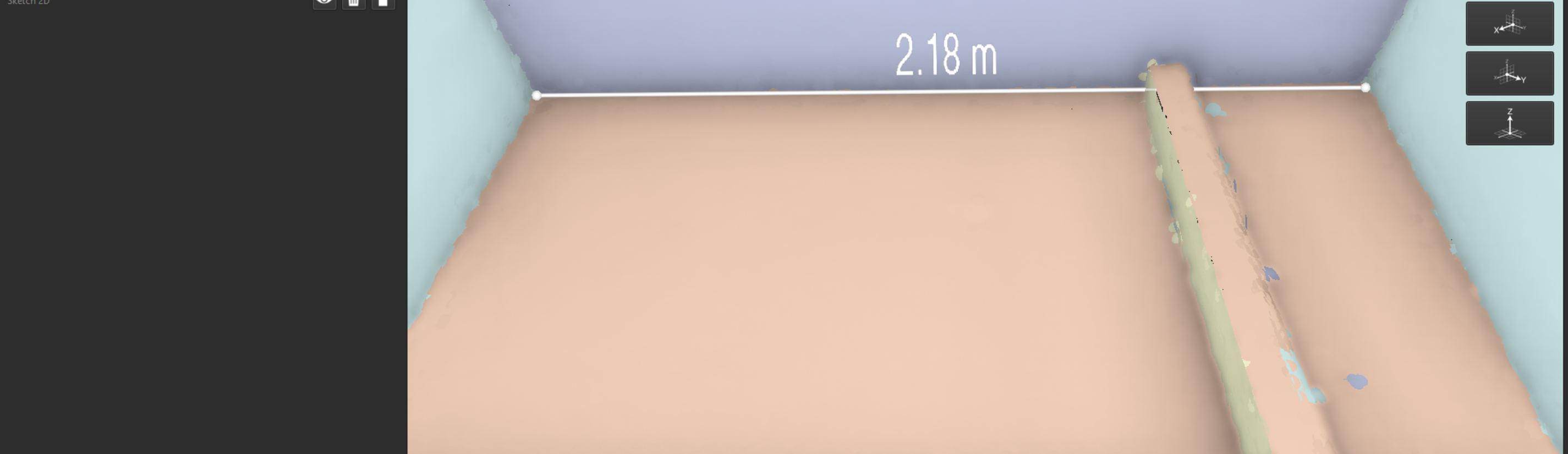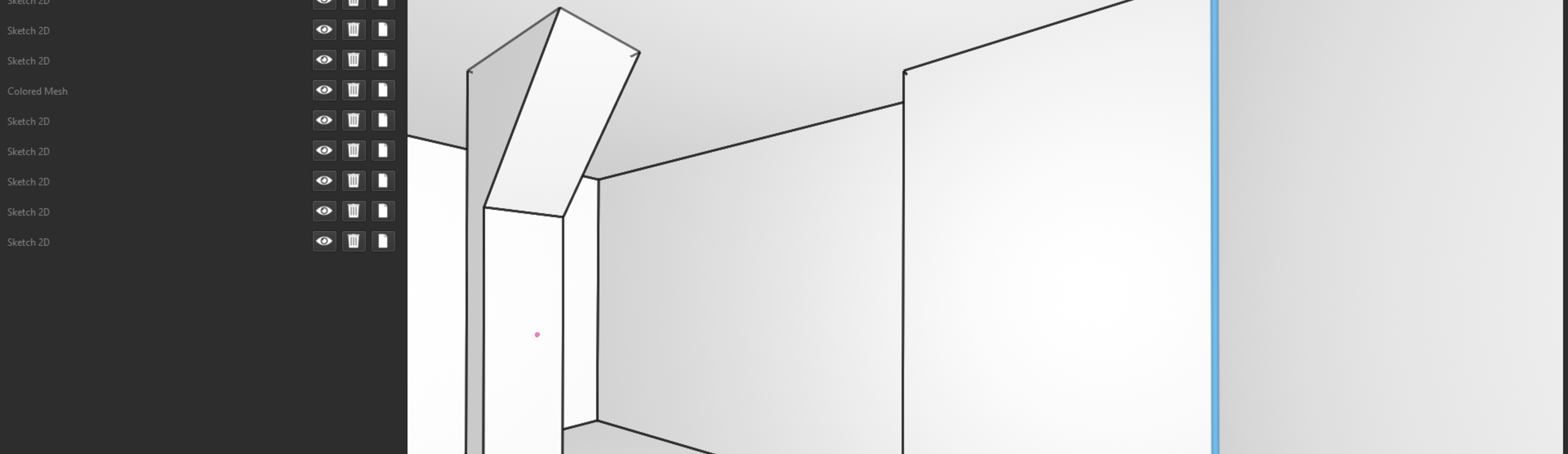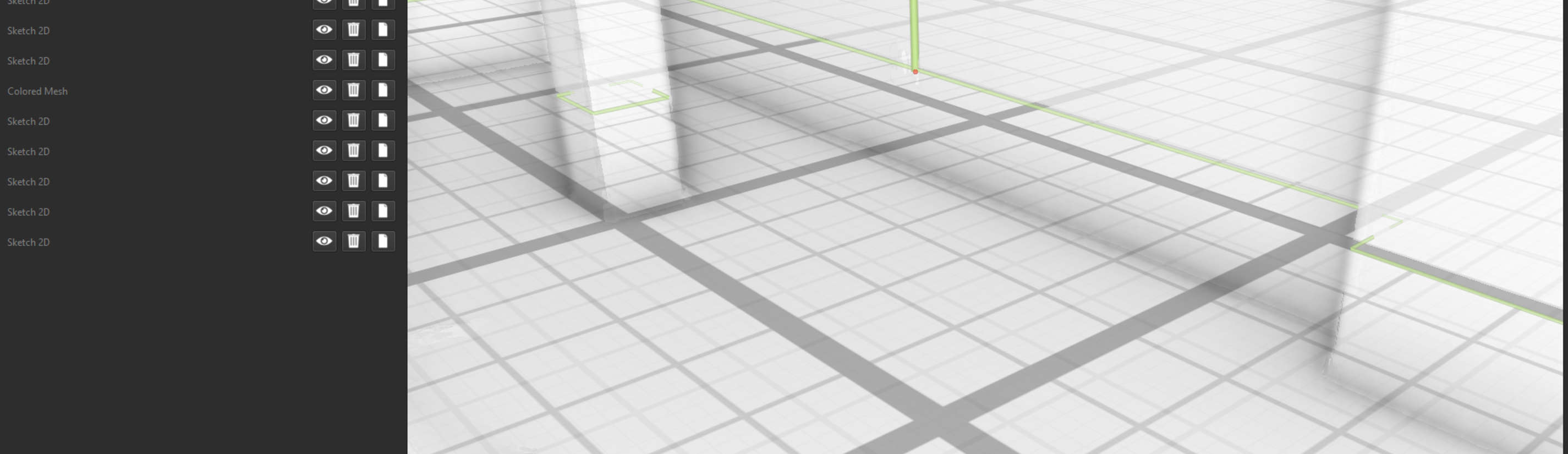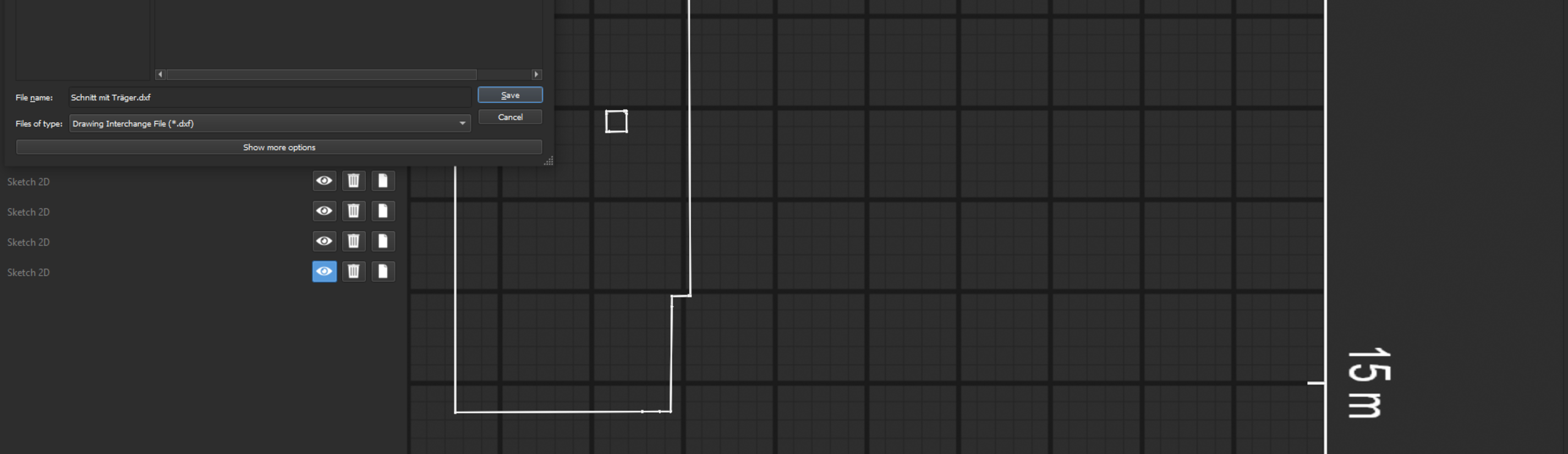PinPoint Software testen
1 Monat PinPoint
Jetzt PinPoint Power User
The All in One Point Cloud Software PinPoint
Import laser scanner point clouds, register, clean up, create sections, draw CAD plans, model 3D models, texture, mesh, export point clouds, images and meshes. All this is possible with PinPoint.
Evaluate laser scanner point clouds easily
PinPoint consists of 3 modules. We would like to briefly introduce them to you here.
1. PinPoint Registration Tool
Import your Leica BLK360 G1, BLK360, RTC360, Matterport E57 and ReCap projects. Thanks to the compatibility with the Cyclone Field 360 app, you can register your project with just a few mouse clicks. Discover the powerful cleanup functions for point cloud cleanup. Pass your point cloud project into PinPoint Modeler or simply export a ReCap or E57 project. Of course you can also export the panoramas as photos.
2. PinPoint Modeler
The laser scanner point cloud evaluation starts with navigating through your point cloud project and the powerful measuring tool. The PinPoint tools make it easy to create point cloud sections, up to complex complex 2D and 3D geometries. Windows and doors can also be modeled in PinPoint. After modelling, the generated geometries can be output as 3D models or floor plans and living areas can be generated. In addition, high points such as parapet heights and clear heights can be easily added to a plan. With the Dence Surface Mesh function, you can easily create a surface model that clings to the point cloud. A height grid or a 3D mesh can also be used to create a digital terrain model. All results can be output in standard formats such as DXF, E57, OBJ, etc., so that PinPoint is compatible with almost all CAD systems and apps available on the market.
3. PinPoint Viewer
With the free PinPoint Viewer, every employee or project participant has access to the point cloud project. You can also navigate in the viewer and use the measurement tool.
PinPoint functions
| Free Viewer | 1 year subscription | 1 month subscription | ||
| Import form e57 point clouds f.e. Matterport | ||||
| Leica BLK360 G2 Importer | ||||
| Leica BLK360 G1 Importer | ||||
| Leica RTC360 Importer | ||||
| Point Cloud Registration | ||||
| point cloud cleaning | ||||
| Clipping Planes | ||||
| Setting reference systems | ||||
| 2D and 3D Modeling | ||||
| Measurement of distances and angles | ||||
| Creation of construction planes | ||||
| Point cloud sections, polylines, orthophoto | ||||
| Export of modeled objects: *.dxf, *.obj, *.ply, *.stl, *.off | ||||
| Export of registered data: *.rcp, *.e57 | ||||
| Import individual scans: *.e57, *.ptx, *.pts, *.xyz | ||||
| Updates and product improvements | ||||
| Duration of PinPoint (no subscription!) | Permanent | 1 year | 1 month | |
| Price excl. VAT. | free | 1199€ | 119€ |
PinPoint Quick start
Get started anytime with our PinPoint tutorials. The first block of the PinPoint operating instructions shows you the essential steps in handling. Users with a BLK360 G1, BLK360 G2, RTC360, Matterport Pro3 should start with the respective data import.
And for those interested who are still unsure, we offer a 1-hour online briefing.